In today’s digital age, electronic signature platforms have become essential for businesses and individuals alike. Among the top contenders in this space are DocuSign and BlueNotary, each offering unique features and benefits. While DocuSign is a well-established giant known for its robust security and extensive integrations, BlueNotary is gaining traction with its user-friendly interface and innovative notary services.
Choosing between these two platforms can be challenging, especially when both promise to streamline document signing and enhance productivity. This article delves into a detailed comparison of DocuSign and BlueNotary, helping you make an informed decision based on your specific needs and preferences.
Overview of DocuSign and BlueNotary
Key Features of DocuSign
DocuSign offers a wide array of features that position it as a leading electronic signature platform. Users benefit from bank-level security, including advanced encryption methods and compliance with various international regulations such as GDPR and eIDAS. The platform seamlessly integrates with over 350 popular applications, including Salesforce, Microsoft 365, and Google Suite, enhancing workflow efficiency. Advanced authentication options include phone, email, and knowledge-based authentication, providing additional security layers.
DocuSign also supports automated workflows, allowing users to set up custom workflows that streamline the signing process. The platform provides robust document management tools, including version control and audit trails, which ensure transparency and accountability in document handling. Examples of advanced features include PowerForms and mobile access, enabling users to send, sign, and manage documents from any device.
Key Features of BlueNotary
BlueNotary stands out with its focus on notary services and user-friendly interface. The platform offers real-time, remote online notarization (RON), which aligns with many state legal requirements. This feature is particularly beneficial for users needing legally binding notarized documents without physical presence. BlueNotary integrates video conferencing tools for notarization processes, ensuring a secure and verifiable notary service.
The platform is designed with simplicity in mind, making it accessible even for non-technical users. BlueNotary provides 24/7 access to notary services, which offers unparalleled convenience. Integration options include popular cloud storage services like Google Drive and Dropbox, enhancing document management capabilities. Examples of key features include identity verification via government-issued IDs and tamper-evident technology, ensuring document integrity.
Comparing Usability and User Experience

Ease of Use in DocuSign
DocuSign offers a streamlined process for signing and managing documents. Users can upload documents, define signing workflows, and send them for signatures within minutes. The platform provides intuitive drag-and-drop fields, making it easy to place signature fields, initials, dates, and other required information. For administrators, DocuSign’s dashboard presents a clear overview of document statuses, allowing easy tracking and management. New users find the quick setup process beneficial, requiring minimal training.
Ease of Use in BlueNotary
BlueNotary focuses on simplifying online notarization for its users. The interface is designed to guide users through each step of the notarization process. Users can instantly connect with certified notaries through the platform, reducing the need for scheduling. The platform’s real-time video conferencing feature ensures users can complete notarizations without leaving their homes. BlueNotary employs user-friendly identity verification steps to ensure document integrity. The platform’s setup is straightforward, making it accessible to individuals with varying levels of technical proficiency.
Security Measures and Compliance Standards
DocuSign Security Protocols
DocuSign employs robust security protocols, adhering to stringent industry standards. It uses AES 256-bit encryption for document storage and SSL 256-bit encryption for data transmission. DocuSign ensures data integrity through tamper-evident technology, offering a secure and verifiable audit trail for every document.
DocuSign complies with international security standards, including SOC 2 Type II, ISO 27001, and GDPR. These certifications underscore its commitment to data protection and privacy. DocuSign’s two-factor authentication (2FA) mechanism further enhances security, requiring users to verify their identity through a secondary device.
BlueNotary Security Protocols
BlueNotary also prioritizes security, incorporating advanced measures to protect user data. It uses end-to-end encryption for documents and communication, ensuring data remains secure during and after notary sessions. BlueNotary employs identity verification processes like Knowledge-Based Authentication (KBA) and ID verification, adding an extra layer of security.
BlueNotary’s compliance with state and federal regulations ensures adherence to legal standards for online notarization. It follows guidelines set by the National Notary Association (NNA) and complies with the Electronic Signatures in Global and National Commerce Act (ESIGN) and the Uniform Electronic Transactions Act (UETA).
Both DocuSign and BlueNotary implement comprehensive security protocols and comply with relevant regulatory standards to ensure the safety and legality of online document transactions.
Pricing and Subscription Models
Cost Comparison
DocuSign and BlueNotary offer different pricing structures to meet various business needs. DocuSign’s plans start at $10 per month for individuals, scaling up to $40 per month for small businesses, with customized pricing available for enterprise solutions. Key features in these plans include document signing, templates, and advanced fields.
BlueNotary provides notarization services starting at $25 per notarized document, making it a pay-per-use model. Subscription plans also exist, beginning at $15 per month for small volume users and scaling up for higher volume needs. Each plan includes access to live notaries, identity verification, and secure storage.
Subscription Flexibility
DocuSign offers monthly and annual subscriptions, providing flexibility in term commitments. Users can select a plan that matches their document volume and switch plans as their needs change. Discounts are available for annual subscriptions, creating cost efficiency for long-term use.
BlueNotary also provides monthly and annual subscriptions. The pay-per-use model allows users who require only occasional notarizations to avoid a recurring fee. Subscription plans cater to consistent users requiring multiple notarizations who can benefit from packaged services at reduced rates.
Comparing both, DocuSign’s subscription flexibility suits businesses needing continuous document workflows, while BlueNotary benefits those with sporadic notarization needs or varying document volumes.
Use Cases and Industry Applications
DocuSign in Various Industries
DocuSign serves a variety of industries by streamlining electronic document workflows. For real estate professionals, DocuSign simplifies the signing process for purchase agreements and lease contracts. In healthcare, it ensures secure patient consent forms and medical records management. Financial institutions benefit from its secure, compliant transaction management for loan applications and investment documentation. Human resources departments use DocuSign for employee onboarding, contract signing, and benefits enrollment. Legal services rely on its tamper-evident seals and full audit trails for client agreements and court filings. Educational institutions employ DocuSign for student enrollments, faculty contracts, and administrative forms.
BlueNotary in Various Industries
BlueNotary excels in industries requiring notarization services. Real estate agencies use it to notarize property transfers and mortgage documents. Legal firms rely on BlueNotary to notarize affidavits, power of attorney forms, and other legal instruments. Financial services benefit from its remote notarization capabilities for loan modifications and bank documents. Healthcare providers use BlueNotary to notarize medical directives, living wills, and insurance claims. Corporate sectors leverage BlueNotary to ensure the authenticity of business contracts, partnership agreements, and compliance documents. Each industry gains efficiency and security from BlueNotary’s robust notarization process.
Conclusion
Choosing between DocuSign and BlueNotary depends on specific needs and use cases. DocuSign is ideal for businesses with ongoing document workflows, offering advanced security and flexible pricing. BlueNotary stands out for its user-friendly interface and pay-per-use model, perfect for sporadic notarization needs. Both platforms excel in different industry applications, ensuring secure and efficient document handling. Evaluating the unique features and pricing structures will help users make an informed decision tailored to their requirements.
Frequently Asked Questions
What are the main differences between DocuSign and BlueNotary?
DocuSign excels in advanced security, compliance, and offers flexible pricing ranging from $10 to $40 per month. BlueNotary is user-friendly, specializes in notarization services, and offers pay-per-use pricing at $25 per document with subscription plans starting at $15 per month.
Which platform is better for continuous document workflows?
DocuSign is recommended for businesses with continuous document workflows due to its comprehensive feature set and flexible monthly or annual subscriptions.
Is BlueNotary suitable for users needing occasional notarizations?
Yes, BlueNotary’s pay-per-use model is particularly beneficial for users who require notarization services sporadically.
What industries benefit most from using DocuSign?
DocuSign is highly effective in real estate, healthcare, finance, human resources, legal, and educational sectors, streamlining processes such as signing agreements and managing records.
In which industries does BlueNotary excel?
BlueNotary is advantageous in real estate, legal, financial services, healthcare, and corporate sectors where document notarization is essential.
How secure is DocuSign?
DocuSign employs AES 256-bit encryption among other advanced security measures to ensure the utmost protection and compliance for online document transactions.
What is the pricing model for BlueNotary?
BlueNotary offers a pay-per-use model at $25 per notarized document and subscription plans starting at $15 per month, catering to users needing varying document volumes.
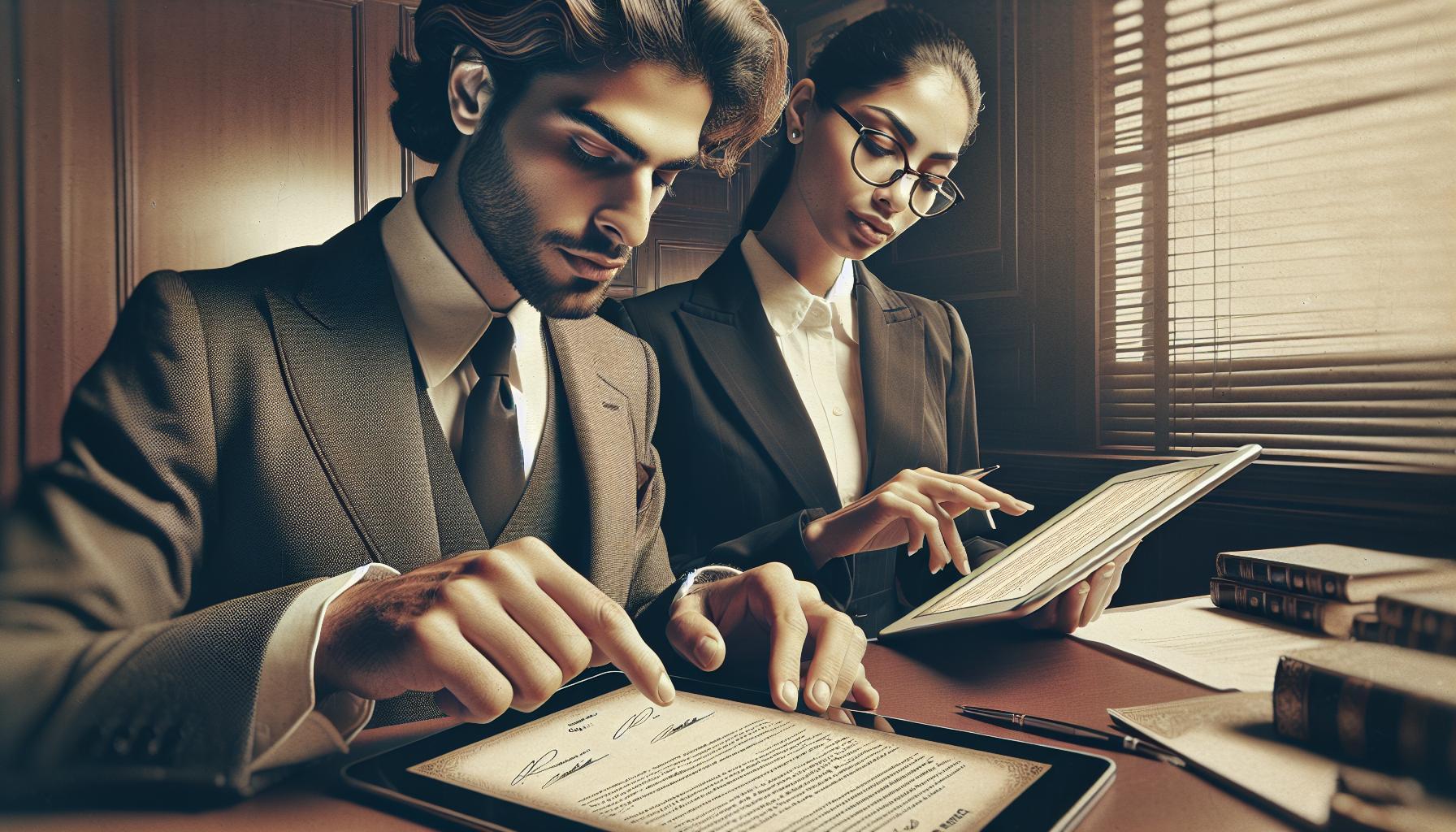
Leave a Reply